|
This Howto articles Concerning: Kaspersky Internet Security 2010, Kaspersky Anti-Virus 2010. Sometimes after manual re-registration of Anti-Spam and Mail Anti-Virus plug-ins in version 2010, the service UAC (User Account Control) should be temporarily disabled. You can find more detailed information about the service and its settings on the Microsoft site: http://technet.microsoft.com/en-us/library/cc709628.aspx . To disable the service UAC (User Account Control), perform the following: - go to Start > Control Panel
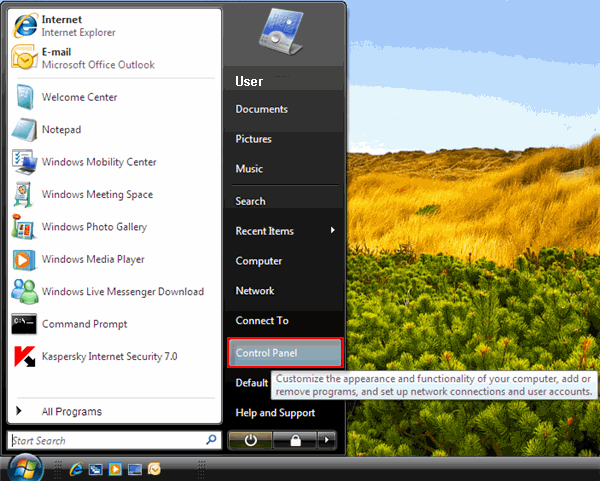 - in the Control Panel window click the User Accounts icon
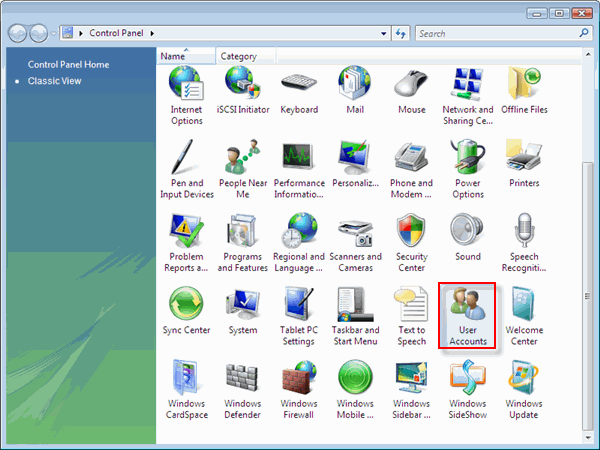 - in the User Accounts window choose the account you are working under in Windows Vista (example User)
- choose the menu point Turn User Account Control on or off
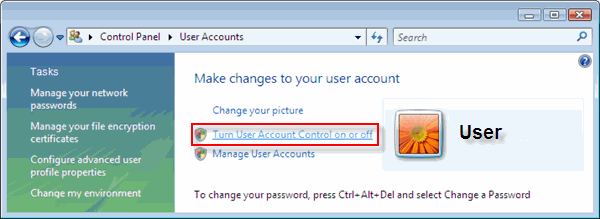 - clear the box Use User Account Control (UAC) to help protect your computer
- click the OK button
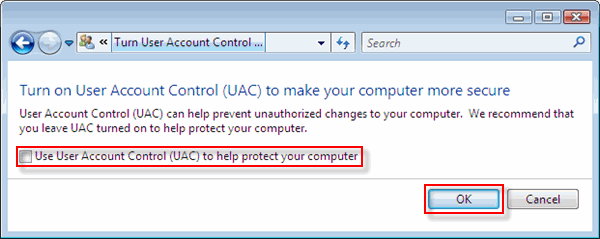 - click the Restart now button to apply the made changes
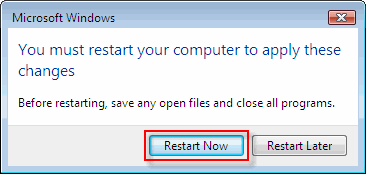 |