Internet Security 2010 is yet another rogue anti-spyware that surfaced online. The Internet Security 2010 rogue is also a bit of a virus, if you follow the standard definition. But the thing you need to know is that Internet Security 2010 will try to trick you into believing that your computer has serious security problems so that you buy the program. If you detect any of the symptoms we will talk about further, you should remove Internet Security 2010 as instructed below. 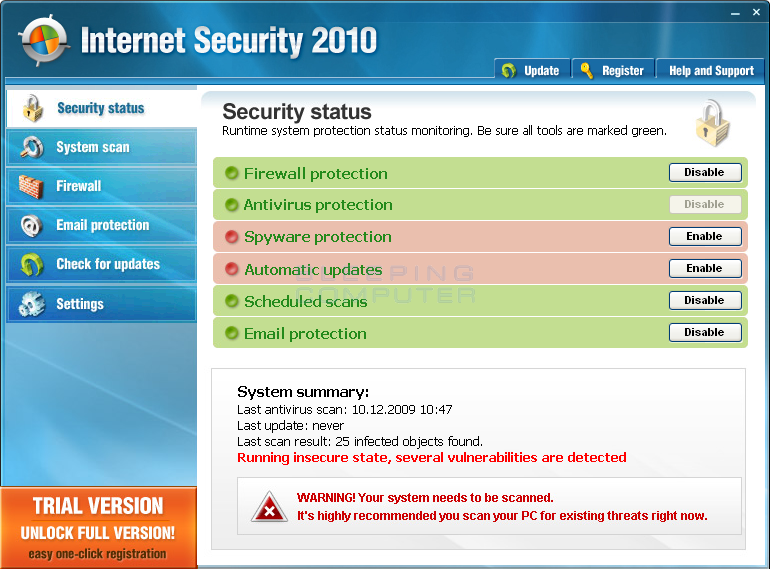 Internet Security 2010 is typically bundled with numerous Trojans that display fake security alerts on your computer. For example, one Trojan will display a message when you login into Windows before you see your desktop. This message will state: Security Warning!
Worm.Win32.NetSky detected on your machine. |
It will then recommend that you purchase the program to remove the infection. When you start certain programs, another Trojan will display a message and then terminate the program. The message it will display is: | Application cannot be executed. The file is infected. Please activate your antivirus software. |
Some of the programs that will cause this message to be shown include Notepad, the CMD prompt, Freecell, Minesweeper, Nero, Windows Messenger, Microsoft Word, Microsoft Excel, Window calculator, Skype, and PowerPoint. This same Trojan will also display a warning when you try to run programs, such as Windows Media Player or WinAmp, that play audio and video files. This error message is: | Windows can`t play the folowing media formats: AVI;WMV;AVS;FLV;MKV;MOV;3GP;MP4;MPG;MPEG;MP3;AAC;WAV;WMA;CDA;FLAC;M4A;MID. Update your video and sound codec to resolve this issue. |
It will then prompt you to purchase VSCodec Pro, which is another rogue program, to fix the supposed problem. Just like the scan results, these security warnings are fake and are only being shown to try and convince you that your computer has a security problem. As you can see, Internet Security 2010 was created to scare you into purchasing the program. Without a doubt, you should definitely not do so, and if you have, you should contact your credit card company and dispute the charges stating that the program is a scam. Finally, to remove Internet Security 2010 and any related malware please use the removal guide to remove it for free. Symptoms that may be in a HijackThis Log: F2 - REG:system.ini: UserInit=C:\WINDOWS\system32\winlogon86.exe
O4 - HKLM\..\Run: [winupdate86.exe] C:\WINDOWS\system32\winupdate86.exe
O4 - HKCU\..\Run: [Internet Security 2010] C:\Program Files\InternetSecurity2010\IS2010.exe
O10 - Unknown file in Winsock LSP: c:\windows\system32\winhelper86.dll
O10 - Unknown file in Winsock LSP: c:\windows\system32\winhelper86.dll |
Automated Removal Instructions for Internet Security 2010 using Malwarebytes' Anti-Malware: Step 1: Go here and download Malwarebytes' Anti-Malware for free. Save the file to your desktop. If Internet Security 2010 does not allow you to download anything, you should download the setup on another computer and use an USB stick or a CD/DVD to transfer the files needed. Remember to place the setup file on the desktop. Step 2: Click here to download the rkill.com file. Once the download is complete, run it. The rkill.com file will make sure the Internet Security 2010 will be closed for good so it does not interfere with the removal process. Step 3: Close all open applications and windows. You now should be on the desktop. Step 4: Run the Malwarebytes' Anti-Malware setup from the desktop. Step 5: Go with the default settings during the install. CRUCIAL: Make sure you tell the software to automatically update itself (there's a box you need to check during the install to make that happen). In addition, make sure you tell MBAM to automatically launch itself once the install and update processes are complete. Step 6: When Malwarebytes' Anti-Malware loads, go to the Scanner screen, select "Perform Quick Scan" and then click the "Scan" button. Step 7: When the scan is complete, press the Show Results button under the main "Scanner" tab. Step 8: Check all the detected infections (so you remove both Internet Security 2010 and all related Trojans, as well as any other malware detected). Step 9: When the removal process is complete, a log of the scan will be displayed in a Notepad window. You now have successfully removed Internet Security 2010, all related Trojans and any other infections detected by MalwarebytesĄŻ Anti-Malware. Associated Internet Security 2010 Files: c:\s
c:\Program Files\InternetSecurity2010
c:\Program Files\InternetSecurity2010\IS2010.exe
c:\WINDOWS\system32\41.exe
c:\WINDOWS\system32\winhelper86.dll
c:\WINDOWS\system32\winlogon86.exe
c:\WINDOWS\system32\winupdate86.exe
%UserProfile%\Application Data\Microsoft\Internet Explorer\Quick Launch\Internet Security 2010.lnk
%UserProfile%\Desktop\Internet Security 2010.lnk
%UserProfile%\Start Menu\Internet Security 2010.lnk |
Associated Internet Security 2010 Windows Registry Information:
HKEY_CURRENT_USER\Software\IS2010
HKEY_CURRENT_USER\Software\Microsoft\Windows\CurrentVersion\Run "Internet Security 2010"
HKEY_LOCAL_MACHINE\SOFTWARE\Microsoft\Windows\CurrentVersion\Run "winupdate86.exe" |
|